
Table of Contents (Start)
Introducing SevOne
This documentation applies to NMS version 5.4. An online version of the software can be found here.
Network Management System
Each SevOne Performance Appliance Solution (PAS) and SevOne Dedicated NetFlow Collector (DNC) is packaged as a full-featured integrated appliance ready to monitor your network or IT operations within minutes of installation. No additional software, hardware, or external databases are needed for the SevOne PAS/DNC to operate. The SevOne Network Management System (NMS) software enables you to poll and monitor what happens in your network right now and to analyze what occurred historically.
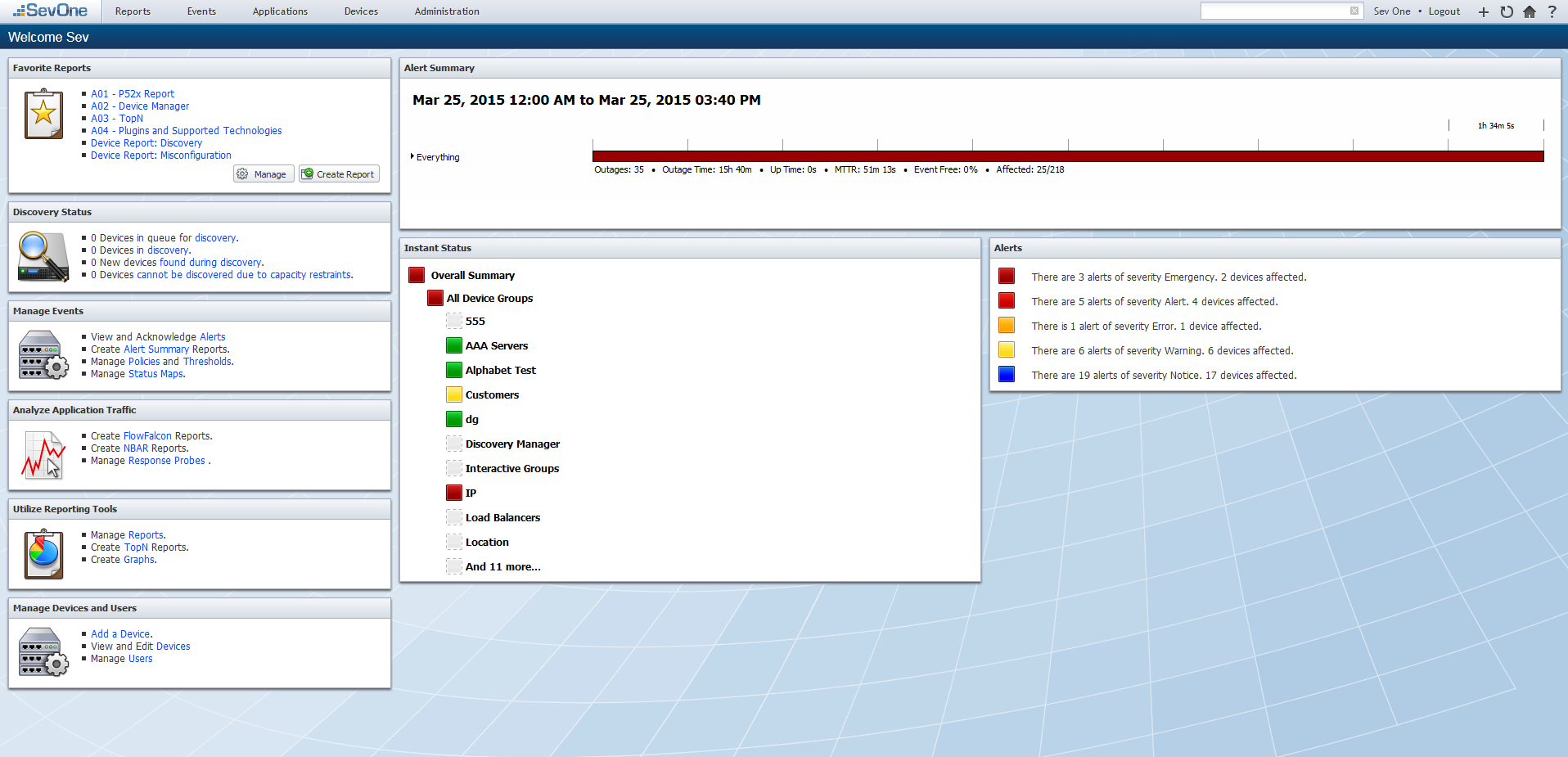
About SevOne NMS
When you log on, the navigation bar appears across the top of the page. The navigation bar contains menus and navigation icons. User roles enable you to define which SevOne NMS workflows users can access and which devices users can access. The online help describes workflows for users with permissions to access to all SevOne NMS features. If your security settings do not permit you to use a workflow, that workflow does not appear for you.
On the navigation bar, click the Administration menu and select About to display the About page.
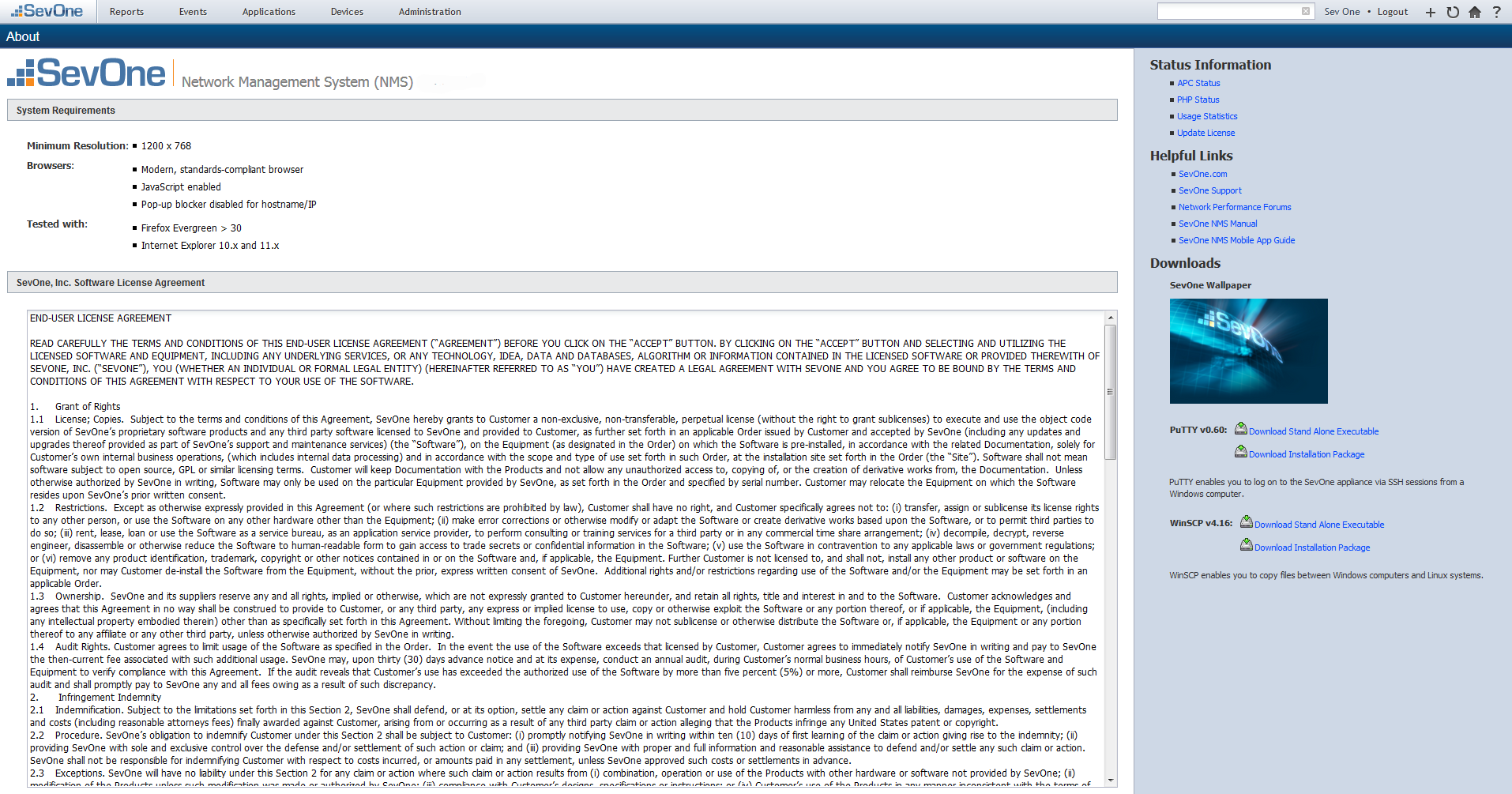
The About Page
The upper section displays the SevOne NMS software version number and system requirements. The lower section displays the SevOne, Inc. Software License Agreement.
The right side provides access to status information for administration users and other helpful links. The right side enables you to download a SevOne wallpaper and third party Windows applications that enable you to use a Windows computer to manage the SevOne NMS Linux application.
-
PuTTY enables you to log on to the SevOne appliance via SSH sessions from a Windows computer.
-
The Download Stand Alone Executable link enables you to use PuTTY.
-
The Download Installation Package link enables you to install the PuTTY application.
-
-
WinSCP enables you to copy files between Windows computers and Linux systems.
-
The Download Stand Alone Executable link enables you to use WinSCP.
-
The Download Installation Package link enables you to install the WinSCP application.
-
Initial SevOne NMS Implementation
The SevOne NMS Installation and Implementation Guide provides instructions for how to rack up your SevOne appliance and to get the appliance into your network. This guide also provides high level instructions for how to begin your SevOne NMS implementation.
All documentation is available from the SevOne Support website.
What do you do now? First determine what you want to monitor. Do you really want to monitor everything ? You could track the next-hop AS number for each connection (IP-FORWARD-MIB::inetCidrRouteNextHopAS) but that is probably not what you would use to find out why the phone system does not behave or why a business application is slow.
So what do you want? The easiest way to handle this is to start with the general things that will help you do your job effectively. For example, you might be interested in bandwidth, CPU utilization, memory usage, and disk usage. You might also be interested in “errors”, whatever those might be. These concepts correspond to actual things that are involved with those concepts. For example, network interfaces actually send and receive data, so they are responsible for bandwidth. CPUs (or cores or processors) perform computations that are responsible for CPU utilization. Computing systems have the concept of memory (be it a general concept or broken down by physical or logical component) that is responsible for using or not using the bytes in memory. Computing systems also have more permanent storage (be it local or via network storage or SAN) that is responsible for the bytes present on disk.
Now that you have an idea of what
interests you, your next step is to find related industry standards or common practices. For example, the RFC standard RFC1213-MIB and IF-MIB define what network interfaces do and the counters (metrics) they provide. This counter refers to a measurement that increases similar to a car odometer. These kinds of metrics are usually reliable and have the benefit of having value regardless of when you look at them. Once you have a couple of data points, the rest are all useful. This is in contrast to measurements like a car speedometer which is only valuable at the
exact instant
that you look at it. Any sooner or later and the value could be different. For the rest of the story, see the
Concepts
SevOne deploys as a physical or virtual appliance. A single SevOne appliance monitors up to 200,000 objects. You can peer appliances together into a cluster to increase monitoring capacity. Each appliance you peer into your cluster collects, stores, and reports metrics from the devices you assign the peer to monitor.
The peer-to-peer, cluster approach enables users to log on to any SevOne peer and view information about the entire network. When a report spans the devices from multiple peers, each peer works on its part of the report and sends its metrics to the peer that made the request.
The SevOne NMS application monitors your network. SevOne NMS can scan your network to find candidates. When you add candidates to SevOne NMS as a device, technology specific plugins discover the objects that are members of technology specific object types on the device. The plugin then polls those objects to gather metrics from the indicators that are contained in the object type specific indicator types. You can choose to turn on the plugins you deem relevant to gather metrics from the technologies that matter to you.
From the opposite perspective: Metrics are polled from indicators. Indicators are grouped into technology specific indicator types. Indicator types are conceptually grouped into object types. Each object type groups objects by technology. Objects are physical or virtual parts of a device that contain the indicators that generate metrics.
SevOne NMS Scalability Fundamentals
SevOne NMS is the most scalable performance monitoring platform for the world's most connected companies. SevOne NMS provides a unique, patented architecture based on the concepts of distributed computing. The absence of a centralized database allows for unmatched scalability of the monitoring platform. SevOne NMS deploys as a self-contained physical or virtual appliance. Each appliance acts as the collector, database, and reporting engine. A single SevOne appliance monitors up to 200,000 objects. When you peer many appliances together, there is no theoretical limit to the number of objects SevOne NMS can monitor. Each appliance maintains two databases: a configuration database and a performance metrics database. SevOne NMS duplicates the configuration database across all appliances in a cluster. Yet, each appliance maintains its own performance metrics database. Users can run global reports from any appliance. The reporting appliance sends parallel requests to its peers and then compiles the results for the report.
Essentially, SevOne maintains speed at scale because it distributes report demands across multiple appliances. Each peer in your SevOne cluster attempts to communicate with the cluster master peer's master database every minute. If something within your network prevents a peer from communicating with the Cluster Master peer's master database, you can still log onto any peer in the cluster, navigate the application, and run reports for the data that the peer can still collect. When the Cluster Master peer's master database is unreachable, you will not be able to save items that require global cluster access such as reports, new devices, cluster settings, etc. If your network's settings prevent communication with the Cluster Master peer's master database, a message appears when a user logs on to inform you of the inability to save global changes.