
Table of Contents (Start)
xStats Source Manager
This documentation applies to NMS version 5.4. An online version of the software can be found here.
The xStats Source Manager enables you to manage the data collection sources for the xStats plugin. Sources are parser specific means of collecting xStats data. xStats parsers are manufacturer/equipment specific applications that are created for your implementation based upon discussions you have with your SevOne Sales Engineer. You can create an unlimited number of xStats sources.
To access the xStats Source Manager from the navigation bar, click the Administration menu, select Monitoring Configuration, and then select xStats Source Manager.
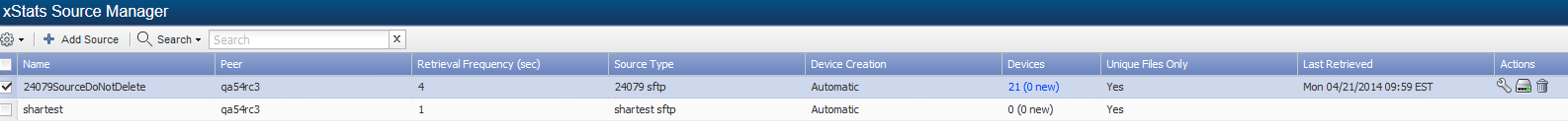
Data the xStats source collects creates the devices that use the xStats plugin, the xStats object types to discover, and the xStats indicator types to poll on the devices. Additional data about xStats sources appears on the xStats Log Viewer page.
-
Name - Displays the xStats source name.
-
Peer - Displays the name of the peer on which the data from the source resides.
-
Retrieval Frequency - Displays how frequently the source retrieves data.
-
Source Type - Displays the parser specific source type to collect the data.
-
Device Creation - Displays Automatic when the devices the source retrieves are automatically added to SevOne NMS and appear on the Device Manager. Displays Manual when you can manually add the device to SevOne NMS or you can link a device the source finds to a device that already exists in SevOne NMS. A link combines the xStats data from a device the source finds with other data on a device that is already in SevOne NMS.
-
Devices - Displays the number of devices the source either automatically created or that you can manually add and the number of new devices the xStats source discovered for the source.
-
Unique Files Only – Displays Yes when the source collects only unique files that have yet to be retrieved. Displays No when the source collects all files from the device.
-
Last Retrieved - Displays the date and time the source most recently retrieved data.
Manage xStats Sources
Perform the following steps to manage xStats sources.
-
Click Add Source or click
 to display the Add/Edit Source pop-up.
to display the Add/Edit Source pop-up. -
In the Name field, enter the source name.
-
Click the Peer drop-down and select the peer to monitor data from the source.
-
In the IP Address field, enter the IP address of the device from which the source is to monitor data.
-
Click the Source Type drop-down and select the collection method for the source to use.
-
In the Retrieval Frequency (seconds) field, enter the number of seconds for how frequently the source is to attempt to retrieve/receive new data.
-
Click the Device Creation drop-down.
-
Select Manual to enable manual addition of the devices the source discovers to SevOne NMS and the ability to link the devices the source discovers to devices that already exist in SevOne NMS.
-
Select Automatic to automatically add the devices the source discovers to SevOne NMS on the Device Manager with the xStats plugin enabled.
-
-
Select the Unique Files Only check box to have the source collect only files that have yet to be collected. Leave clear to collect all available files from the devices even if the file was previously collected and to re-process all previous data from those files.
-
In the Username field, enter the user name SevOne NMS needs to authenticate onto the device.
-
In the Password field, enter the password SevOne NMS needs to authenticate onto the device.
-
In the Override Retrieval Directory field, enter the full path to the directory on the SevOne NMS appliance where you prefer to store data. Leave blank to accept the default directory.
Manage xStats Devices
The xStats data from the source creates devices. The Devices column displays the number of devices the source creates and the number of new devices that the latest poll found. When you define a source, you choose to require manual intervention to add the xStats devices to SevOne NMS or to have the source automatically add the devices to SevOne NMS.
-
Click the link in the Devices column or click
 in the Actions column to display the Manage Devices pop-up.
in the Actions column to display the Manage Devices pop-up. -
Watched displays
 when the device is watched by the xStats plugin or displays
when the device is watched by the xStats plugin or displays  when the device is ignored by the xStats plugin.
when the device is ignored by the xStats plugin. -
Name From Source - Displays the name of the device as discovered by the xStats source.
-
IP Address - Displays the IP address of the device.
-
First Seen - Displays the date/time the device first appeared from the source.
-
Last Seen - Displays the date and time the device most recently appeared from the source.
-
Name In SevOne - Displays the name of the device that displays on the Device Manager.
-
 - Click to navigate to the Edit Device page where you can edit the device.
- Click to navigate to the Edit Device page where you can edit the device. -
 - Click to display a link to the Device Summary and links to the report templates that are applicable for the device.
- Click to display a link to the Device Summary and links to the report templates that are applicable for the device. -
 - When you define the source to require manual device creation, this icon enables you to link the new device to a device that is already in SevOne NMS. This is useful when multiple sources find the same xStats device.
- When you define the source to require manual device creation, this icon enables you to link the new device to a device that is already in SevOne NMS. This is useful when multiple sources find the same xStats device. -
 - When you define the source to require manual device creation, this icon enables you to add the device as a new device.
- When you define the source to require manual device creation, this icon enables you to add the device as a new device.