
Table of Contents (Start)
- Topics
- Introducing SevOne
- Login
- Startup Wizard
- Dashboard
- Global Search - Advanced Search
- Report Manager
- Report Attachment Wizard
- Report Properties
- Report Interactions
- Instant Graphs
- TopN Reports
- Alerts
- Alert Summary
- Alert Archives
- Instant Status
- Status Map Manager
- Edit Status Maps
- View Status Maps
- FlowFalcon Reports
- NBAR Reports
- Telephony Reports
- Telephony Browser
- Logged Traps
- Unknown Traps
- Trap Event Editor
- Trap Destinations
- Trap Destination Associations
- Policy Browser
- Create and Edit Policies
- Threshold Browser
- Create and Edit Thresholds
- Probe Manager
- Discovery Manager
- Device Manager
- New Device
- Edit Device
- Object Manager
- High Frequency Poller
- Device Summary
- Device Mover
- Device Groups
- Object Groups
- Object Summary
- Object Rules
- VMware Browser
- Calculation Plugin
- CallManager Plugin
- Database Manager
- Deferred Data Plugin
- DNS Plugin
- HTTP Plugin
- ICMP Plugin
- IP SLA Plugin
- JMX Plugin
- NAM
- NBAR Plugin
- Portshaker Plugin
- Process Plugin
- Proxy Ping Plugin
- SNMP Plugin
- Telephony Plugin
- VMware Plugin
- Web Status Plugin
- WMI Plugin
- xStats Plugin
- Indicator Type Maps
- Device Types
- Object Types
- Object Subtype Manager
- Quality of Service
- Calculation Editor
- xStats Source Manager
- User Role Manager
- User Manager
- Authentication Settings
- Preferences
- Cluster Manager
- Processes and Logs
- Metadata Schema
- Baseline Manager
- Flow Rules
- Flow Interface Manager
- FlowFalcon View Editor
- MPLS Flow Mapping
- Flow Template Status
- Network Segment Manager
- Map Flow Objects
- Flow Protocols and Services
- FlowFalcon Views
- xStats Log Viewer
- SNMP Walk
- SNMP OID Browser
- MIB Manager
- Work Hours
- Administrative Messages
- Enable CallManager
- Enable Flow Technologies
- Enable JMX
- Enable NBAR
- Enable SNMP
- Enable Web Status
- Enable WMI
- IP SLA
- SNMP
- Telephony
- Perl Regular Expressions
- Trap Revisions
- Integrate SevOne NMS With Other Applications
- Email Tips and Tricks
- SevOne NMS Web APC Statistics
- SevOne NMS PHP Statistics
- SevOne NMS Usage Statistics
- Glossary
- Quick Starts and User Guides
- SevOne NMS 5.4 Best Practices Guide - Cluster, Peer, and HSA
- SevOne NMS 5.4 Device Certification Guide
- SevOne NMS 5.4 Quick Start Guide - CallManager
- SevOne NMS 5.4 Quick Start Guide - Flow
- SevOne NMS 5.4 Quick Start Guide - IP SLA
- SevOne NMS 5.4 Quick Start Guide - JMX
- SevOne NMS 5.4 Quick Start Guide - LDAP
- SevOne NMS 5.4 Quick Start Guide - SNMP
- SevOne NMS 5.4 Quick Start Guide - Telephony
- SevOne NMS 5.4 Quick Start Guide - VMware
- SevOne NMS 5.4 Quick Start Guide - Web Status
- SevOne NMS 5.4 Quick Start Guide - WMI
- SevOne NMS 5.4 Quick Start Guide - xStats
- SevOne NMS 5.4 Implementation Guide
- SevOne NMS 5.4 Installation Guide
- SevOne Installation Guide - Virtual Appliance
- SevOne NMS 5.4 Quick Start Guide - Self-monitoring
- SevOne NMS 5.4 Quick Start Guide - Metadata
- SevOne NMS 5.4 Quick Start Guide - Hierarchical Types
Trap Destinations
This documentation applies to NMS version 5.4. An online version of the software can be found here.
The Trap Destination page enables you to define the destinations where you want SevOne NMS to send traps. Trap destinations can be third party applications such as your company's event console or fault management system. Each trap can be sent to multiple destinations. After you define a trap destination, you associate devices to the trap destination from the Trap Destination Associations page to have devices send traps to the destinations you define here.
To access the Trap Destination page from the navigation bar, click the Events menu, select Configuration, and then select Trap Destinations.
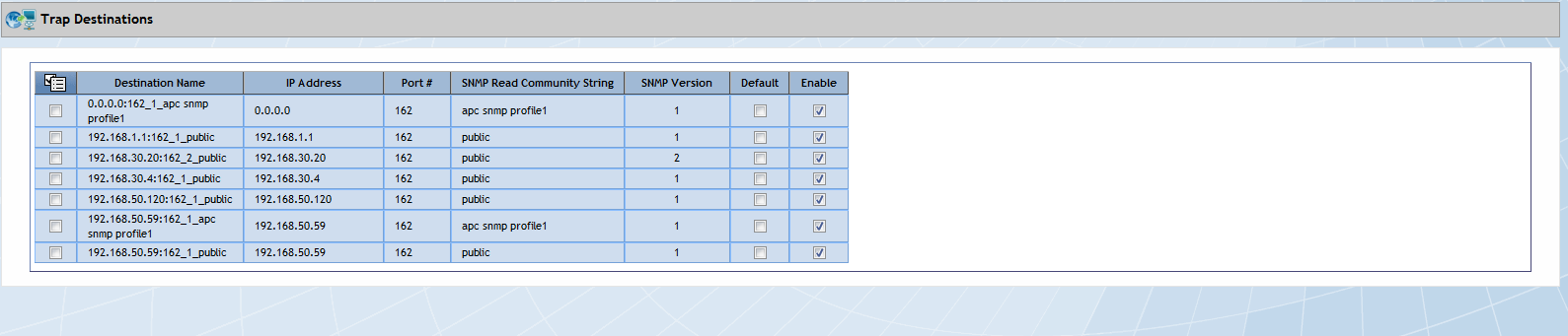
Manage Trap Destinations
The Trap Destinations pop-up enables you to manage trap destinations.
-
Click
 and select Add New Destination or select the check box for a trap destination, click
and select Add New Destination or select the check box for a trap destination, click  , and then select Edit Selected to display the Trap Destination Settings pop-up.
, and then select Edit Selected to display the Trap Destination Settings pop-up. -
In the Destination Name field, enter the trap destination name.
-
In the IP Address field, enter the IP address of the trap destination device.
-
In the Port Number field, enter the port number to which to send the trap.
-
In the SNMP Read Community String field, enter the read community string SevOne NMS needs to authenticate onto the device.
-
Click the SNMP Version drop-down and select an SNMP version.
-
Select the Default check box to send traps to the destination by default. You can designate multiple default trap destination and you can define individual thresholds and policies to not use a default destination for specific traps when you define thresholds and policies.
-
Select the Enable check box to enable the trap destination.
-
Click Save.